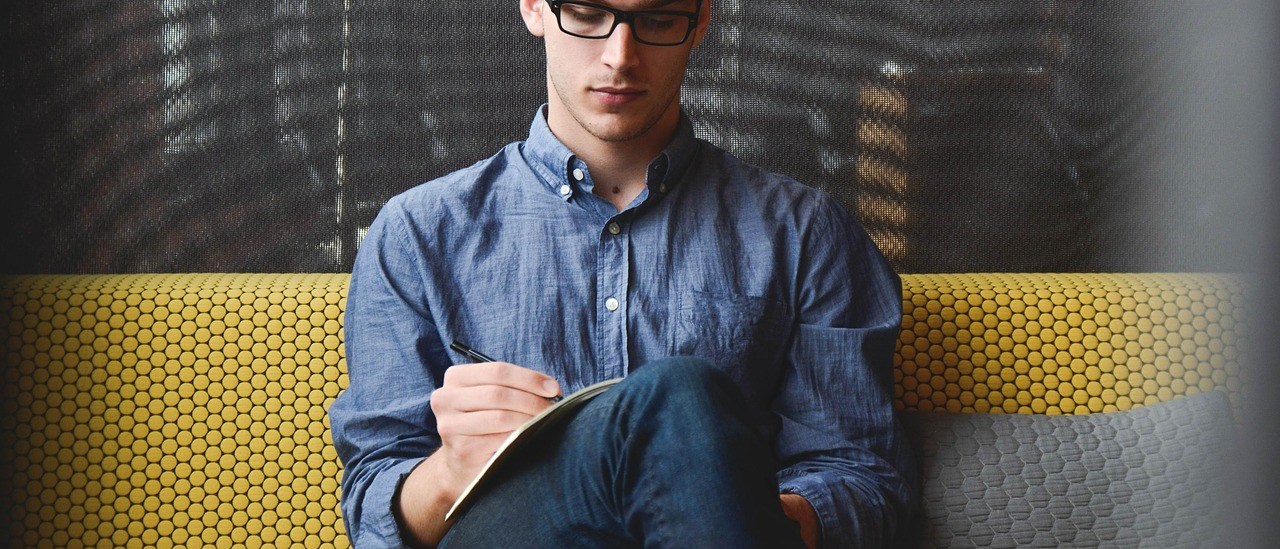FEITIAN OTP Tool Using Guide
Introduction
FEITIAN OTP Tool is designed to be a simple management tool used for ePass FIDO Security Key and ePass FIDO-NFC Security Key. This tool mainly provides 2 functions, one is protocol management of multi functional security keys; the other is to manage the optional OATH HOTP function. This guide will provide guide in detail for both functions. The FEITIAN OTP tool can be downloaded here: (Hash: 32CF771C05AA1ECC385D55B1D715B83D5EBF517F)
After downloaded, unzip the file, start the tool and plug in the Security Key, you will see an user interface as followed:
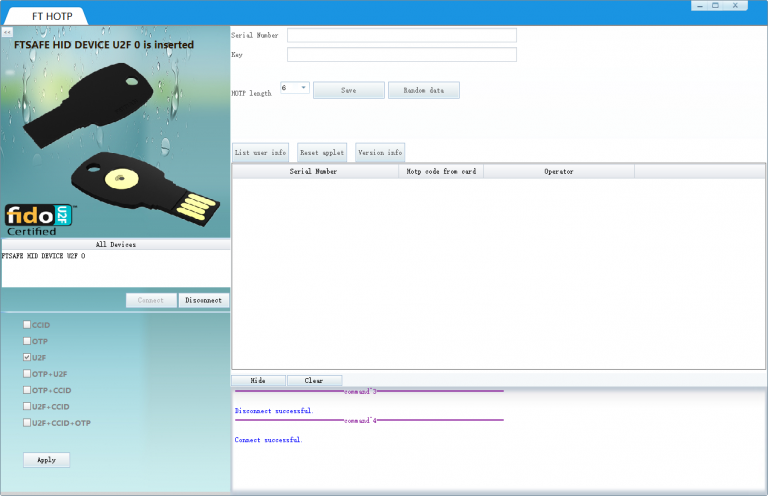
Managing communication protocol
Both ePass FIDO-NFC and ePass FIDO Security Key support both FIDO HID and OTP communication protocols. Some special editions of ePass FIDO-NFC also support CCID communication protocol (Please contact us before ordering). Here are the detailed description for each protocols:
– OTP protocol enables the security as a virtual keyboard. The OTP value will be automatically typed in when user press the button.
– FIDO protocol enables user to perform FIDO authentication and security key management.
– CCID protocol is usable for some security keys that support PIV function.
To switch the protocol, tick the protocol you want to have and click apply (Some tokens will require button press for conformation),
Managing OATH HOTP
To enable the HOTP function, please follow the steps below:
1. Click the Random data button to generate a random SN and OTP Seeds on the top:
2. Record the SN and Seeds and Upload to the website you want to use.
3. Click Save to burn the seed into ePass FIDO®-NFC. You will be asked to touch the button to confirm as well. When succeed, you will be able to see the following information in the middle of the application: When the key is plugged in, the OTP value will be generated in the cursor when the button is pressed.
4. The HOTP in FEITIAN ePass FIDO®-NFC support multi-user function, which means that multiple OTP seeds can be saved in ePass FIDO®-NFC. But there is only one active user which is the user with the red font.
(Note: It is recommended that you keep a record about the relationship between SNs and Accounts. FEITIAN is not liable to the locked accounts if the relationship is lost.)
(Note: Do not store the Plaintext OTP seed anywhere after uploaded to the website!)