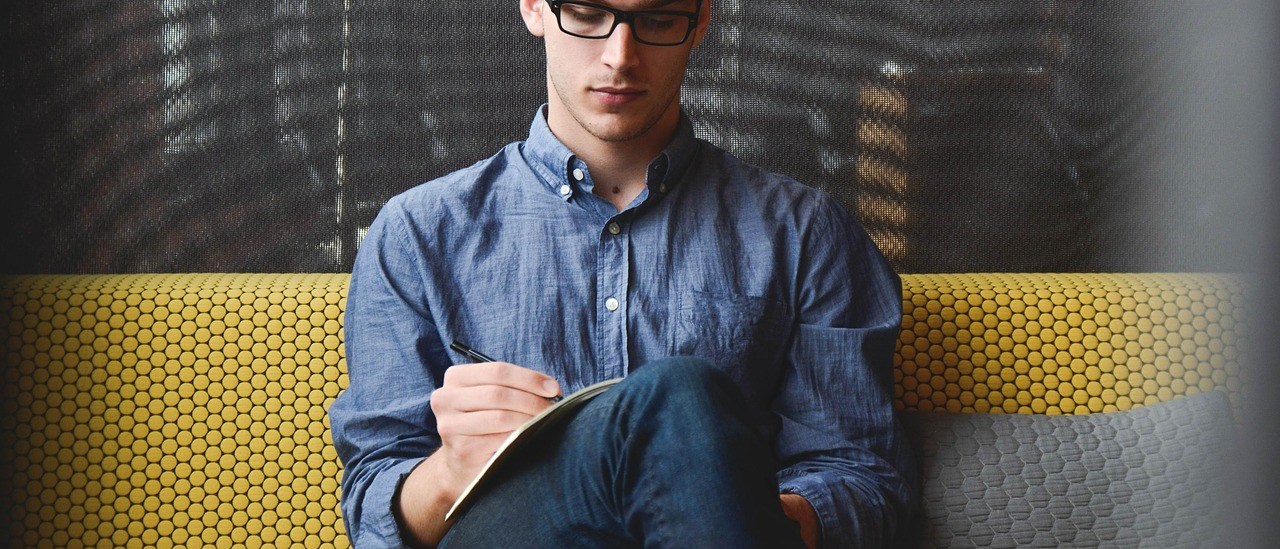For Passwordless Authentication, user can click “sign-in with security key” in the sign in window, then follow the pop up instruction of authentication.
Two Step Authenticcation, users are required to type authentication with username and password as usual, then the two step verification window will pop up, user follow the pop up instruction to finish authentication.